Trigger - Sharing Rule: All Internal Users
Follow these steps to set up the sharing rule:
- In Sharing Settings, locate Executable Sharing Rule.
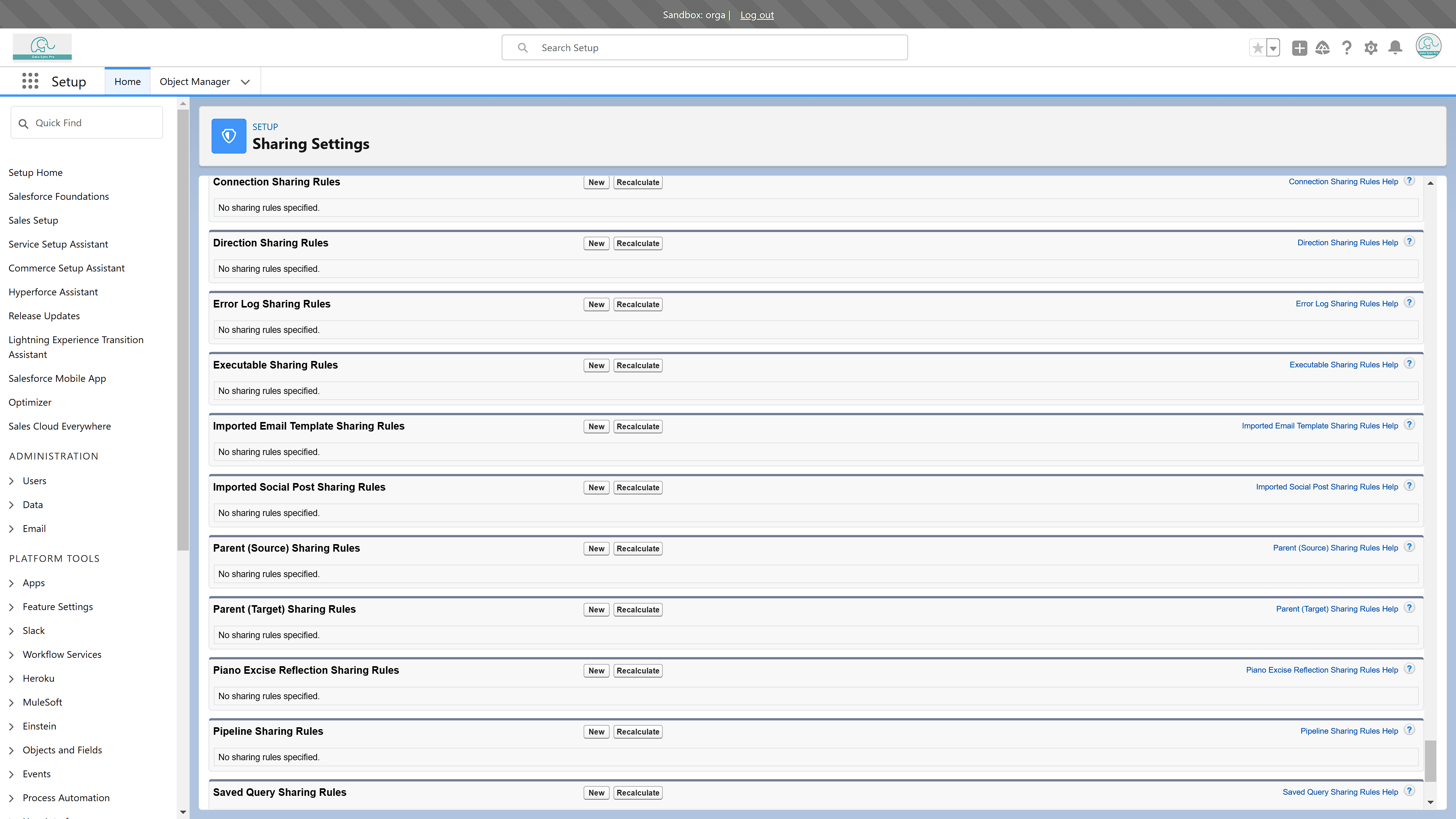 Trigger Sharing Rule Image
Trigger Sharing Rule Image - Set Rule Type to Based on Criteria.
- Define the criteria as follows:
- Field: Select All Internal Users Have Read Access?
- Operator: Choose equals
- Value: Set to True
- Under Share With, select Public Groups and choose All Internal Users.
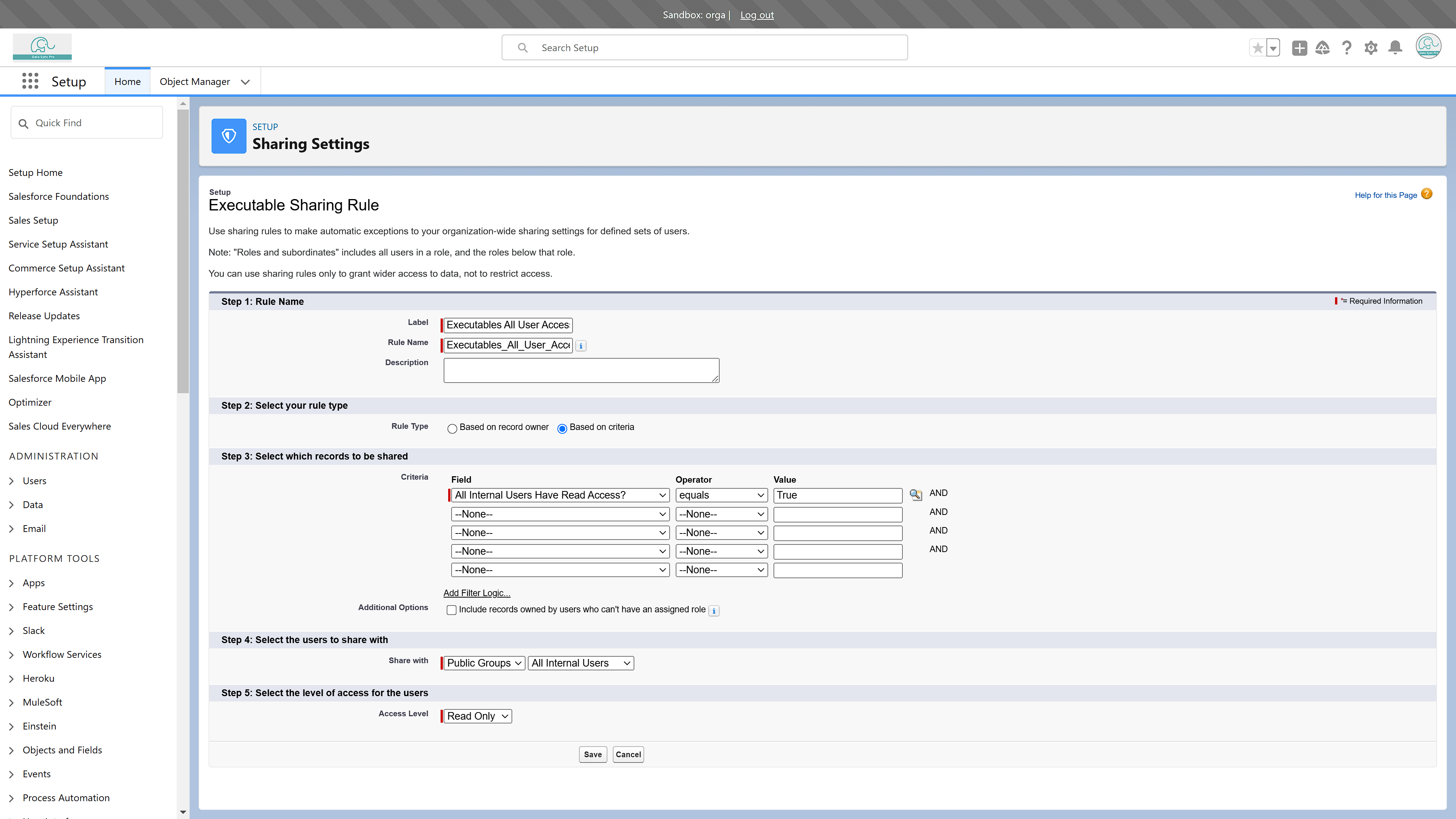 Trigger Sharing Rule Image
Trigger Sharing Rule Image